-
Library Mission Statement
The mission of the library media program is to ensure that students and staff are effective users of resources, ideas, and information and to promote in our youth the powers of literacy and competencies to function effectively in society, school, and the workplace of the 21st century. This mission recognizes the essential role of the school library media program in the educational process as a catalyst for all academic instruction and a dynamic for excellence in all areas of education.
Regular Hours
6:55 AM - 1:50 PM
-
Chromebook Help
Fill out this form if you are experiencing Chromebook problems. Teachers, fill out the form if your student cannot. Please wait for a call to your classroom before sending students to the Media Center. Thank you.
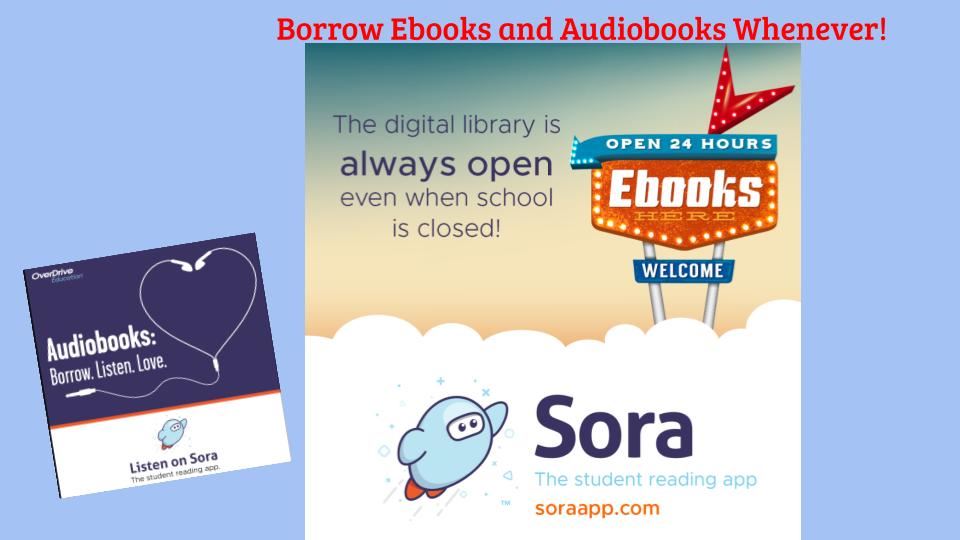
Search our E-books and Databases for Information
-
Library/Media Center Procedures
Damaged Chromebooks
If your Chromebook is damaged or not working properly, bring it to the Library Media Center (LMC) after filling out the help form--see the link above. Someone from the Library/Media Center will call your classroom. If the Chromebook is damaged and you have insurance, you will need to file a claim. You will be given a Chromebook to borrow for the long term if you need one. The Chromebook will be compatible with the charger you received at the beginning of the school year. If you do not have insurance, you will have to complete a fine report sheet. You will be given a copy of the report to bring home. All "loss" or "theft" issues involving Chromebooks will be referred to the main office where you will be asked to complete the BLUE Theft/Loss sheet. All students who report a damaged Chromebook will receive a Chromebook to borrow while in school for the entire school day. Daily Loaner Chromebooks are to be returned to the LMC before the end of the last period of the day.Need to print something?
Students do not have the ability to print documents from their Chromebooks. Stop by the Library/Media Center, sign in, go to a computer in the lab, log in with your Windows account, and print the documents you need in color or black and white.Borrow and read an eBook anytime.
Click the "Online Catalog" link at the right under CONTENTS. Then, log in to Follett Destiny at the top right. Your username is lastname/firstname@laceyschools.org (e.g. smithjohn@laceyschools.org) and the password is the same password you use to log in to your Chromebook. Then choose the "Material Type" dropdown menu and select ELECTRONIC BOOK. Type in a search term and select your eBook. It will be yours for fourteen days.Need a textbook while in the Library/Media Center?
Ask for one at the circulation desk. It will be on loan to you while you are in the Library/Media Center. Some students enrolled in LOLA classes will also have textbooks available to them.Library Book Policy
Library books are to be checked out at the Help Desk. Generally, a book is due after four weeks. Each day the book is past its due date, a five-cent fine will be added to the student's account. Eventually, the student's name will be placed on the school's Fines List if the book is not returned or the fine is not paid. Students can check the status of their borrowed materials by logging in to the online catalog and then choosing the "My Info" tab at the top left; use the same credentials you use for logging into your Chromebook.Interlibrary Loan Request
If you would like to borrow a book from another library, please fill out this form. The due dates set by the borrowing library are final.
-
Important Links for Teachers & Staff
Library/Media Center Schedule Before requesting dates to visit the Library Media Center or plan a lesson/project with the Media Specialist, please take a look at this schedule for availability.
Library/Media Center Equipment Request Form Teachers, please complete this form if you need to borrow items from the Library/Media Center.
Important Links for Students
9th Grade Research, Finding Sources
Frechette Research: Day 5, Rough Draft
Frechette Research Project, Day 4: Note cards
Frechette Research Project, Day 3: Thesis Development
Frechette Research Project, Day 2
Frechette Research Project, Day 1
Ms. Hoyt Senior Research Paper
In-Text-citations Examples, MLA
Sullivan: Sociology Paper, Day 2
Mrs. Sullivan, Sociology Paper (Sources and Annotated Bibliography)
Recommended Independent Reading Books (Check Catalog for Availability)
Books In the Spotlight...
Goodreads
 Salt to the Sea by Ruta Sepetys
Salt to the Sea by Ruta SepetysMy rating: 5 of 5 stars
Salt to the Sea by Ruta Sepetys is a historical fiction novel set in eastern Europe at the very end of World War II.
It is a story about a friendship that is formed between Florian, a cunning German soldier who no longer wants to fight for Hitler, Joana, a kind nurse who may have murdered someone back in her home country of Latvia, and Emilia, a 15-year-old girl who is hiding something from the others.
The group of friends travels west so they can board the infamous Wilhelm Gustloff and escape Stalin's invading army. Along the way they encounter hardships that will test their sanity and humanity.
The story is told from multiple points of view. Each chapter is about a page or two and the vocabulary is easy.
You will leave this book understanding the trials and tribulations that refugees from around the world today are suffering and realize that war is a horrible thing to experience and hopefully have some sympathy for their plights. Please note there are a lot of disturbing scenes in this book as the book depicts civilians caught in war.
View all my reviews



